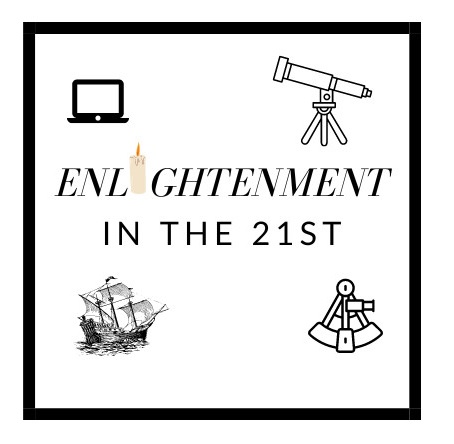First: i have to explain what a font is: a font is just a style for characters. A lot of people know this, but it's probably foolish to expect everyone to know it. Examples of fonts are: Bookman Old Style, Times New Roman, Gothic, and Arial. Some fonts are useful for chapter and section headers, and other fonts are more useful in your body text.
Second: what is a paragraph style. A paragraph style is a name, that is used to describe a set of selections about your text. This set can be thing like: font style, size of the characters, position in the line, and attributes like underlining or boldface. Examples of paragraph styles are: Title, Heading 1, Heading 2, and Text Body.
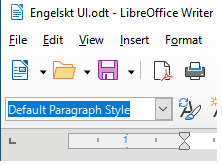 Selecting another paragraph style is simple. In the image to the left you can see the top left corner of the window presented by Writer. You can clearly see a drop down box there, with the text "Default Paragraph Style" . This is the paragraph style selector. Just drop down the selector, and select an appropriate paragraph style.
Selecting another paragraph style is simple. In the image to the left you can see the top left corner of the window presented by Writer. You can clearly see a drop down box there, with the text "Default Paragraph Style" . This is the paragraph style selector. Just drop down the selector, and select an appropriate paragraph style.
The names of the paragraph styles are also fairly self explanatory. Heading 1 signals to Writer that you intend to begin a new chapter, Heading 2 that you intend to begin a new section within the chapter, and so on.
This is the mechanism Word, as any word processor, uses to automatically create a table of content. All paragraphs typeset as Heading 1 will be treated as the beginning of a chapter. All paragraphs typeset as Heading 2 will be treated as the beginning of a section within that paragraph, and so on. If you just change the font and size of the text, this mechanism is bypassed, and there is no way of having the word processor creating a table of content.