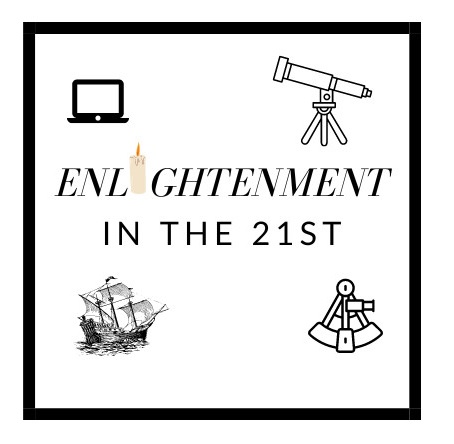Do you have problems with your word processing documents suddenly changing? Are you annoyed because huge amounts of text suddenly moves from one page to another in your document? Do you have problems making your documents look like you intended them to look? Then this book is for you.
Using a word processor like Writer deceptively easy at a first glance. It's easy, just select a font and start typing. Alas, it is not that easy. A word processor has the ability to help you with many tasks while writing: spell checking, keeping track of notes, keeping track of sources, creating a table of content, and so on.
In order to take advantage of all the functionality mentioned above, it is essential to use your word processor as it was intended. This book will teach you the skills you need, using the word processor LibreOffice Writer as an example. Why LibreOffice? It is a free office suite, meaning that anybody can download it and start using it. Microsoft Word has the same functionality, but I switched to LibreOffice since I did not like the new license from Microsoft. Basically, they demands a payment every year in order to grant you a license to use Office and not a one time license as before.