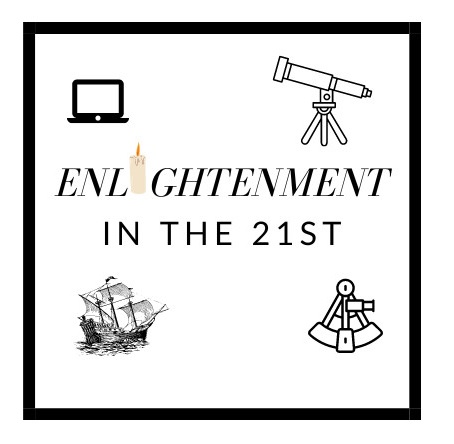user
30 August 2022
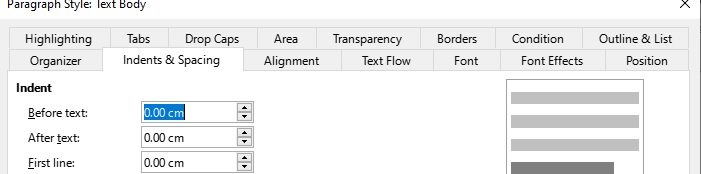
Above here you can see the top of the Paragraph Style window, with all tabs you can use. As you can see, it is currently showing the content of the Indents & Spacing tab..
In the font tab you have the opportunity to select another font, and another size, for your text. You can select styles like italic and/or boldface as well.
In the tab Font Effects you can select another font color, and effects like over- or underlining, etc.
In the tab Borders you can add (or remove) lines around the paragraph.
Other tabs are not useless, but are used a lot less then the ones mentioned here.