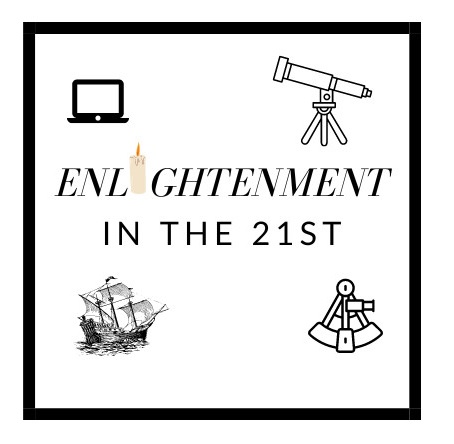Selecting fonts and text sizes is the professional domain of the typographer. This is not an attempt to teach typography, since the author definitely is not a typographer. However, there are some basic guidelines and principles whom anybody can benefit from understanding.
Principle 1: Active and passive typography
An active typography is when you changes the fonts and sizes frequently. In a newspaper or ad print this can be expressed as "every article should have it's own atmosphere and headline". This can be used to crate an atmosphere of youth and activities, but it can also be regarded as confusing and difficult to read.
The passive typography is the opposite of active typography. It is used to create a calm atmosphere, and it's aim is to make the text easy to read and understand. This makes the passive typography useful in many more situations, and very important to use in all forms of teaching material. A student usually prefer to learn what the author has to teach, rather then understand frequent changes in fonts and text sizes.
In the passive typography the font and text size is the same for all: chapter headers, all section headers, the text body in all chapters, and so on. Any changes in the visual characters in the text has the same meaning. An example of this is books about programming, where it has become the standard to set all examples of program code in the font Courier New. This is a font that imitates the text from an IBM Selectric typewriter. The font is monospaced, meaning that all characters take the same space on a line. This means that it is a good imitation of the output of a text editor, a type of program used in programming and software development. Unlike a word processor, a text editor does not use or allow changing fonts or text sizes inside the text. This is a good way to demaonstrate that a specific text should be read as code from a program.
The paragraph styles are partially created to support this passive typography. One of the benefits of using them is that all the text in the text body will have exactly the same font and size. All you have to do is to select appropriate text styles for all your text.
Principle 2: Good fonts for easy reading
Selecting good fonts for different text is an obscure art form. However, there are some fonts with a good reputation when it comes to being easy to read: Times New Roman, New Century Schoolbook, and Bookman Old Style. They are all well suited for use in the text body.
When it comes to fonts for the headings, this area is even more difficult. The author has elected to use the default settings font in the word processor, and only change the text size. This is done under the assumption that the default settings are at least reasonable, and not a total disaster. Anybody should feel free to experiment however, as long as it is on your own responsibility.
Principle 3: Font Size affects readability
A text can be easy or hard to read depending on the text size as well. Everybody has a memory of children's books, and how they always are written in very big text to make them easy to read. Remember this also when you are writing for people with any reading disability.
Font size 10 points can be used for most text intended for adult reader with good sight. If the audience is elderly 12 points is probably a better choice, and if your audience has dyslexia the teacher education recommends at least 14 points text size.
Principle 4: Don't shout
Most word processors have several ways to mark words or sentences of text as important. Two of these are boldface and italics. The problem with using boldface in your text is that it can feel as you are shouting. A better way to mark something as Italic. It brings attention to the text, without the same connotation of shouting.